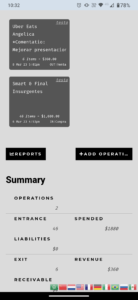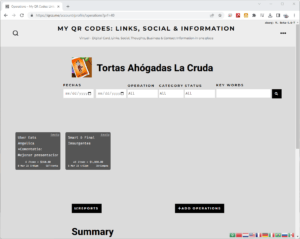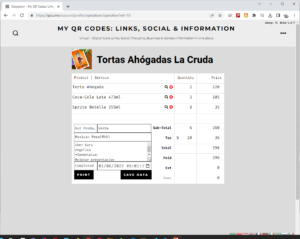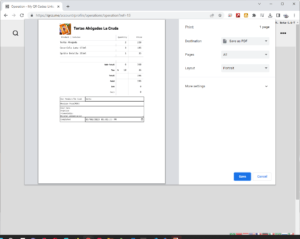QRCs.Me Sales System offerse:
- Point of sale for terminal & mobile (Desktop, Table, Phone, Etc.)
- Operations summaries by IN's & OUT's
- Track money owe
- Multiple unlimited Users
- Track sales by user
- Reports, graph & charts of your data
- Sales can be assign to profile or people by item or whole
- Customizable style & functionality (modify & enhance)
- Inventory control
- Assignable price & currency
- Post content can be restricted
- Pay online available
- Post categorized as products & services
- Easy to share and promote your products & services
- Handles: Sales Quotes, Purchase Orders, Purchases, Sales, Donation, Gifts, Etc.
- Multiple currencies with up to date exchange rates
A Point of Sale (POS) terminal is a computerized system for businesses to handle sales and transactions. It consists of a computer, monitor, cash drawer, and other hardware such as a scanner and card reader. Mobile POS systems use a smartphone or tablet to process and track transactions. With the use of a POS system, merchants are able to process and track sales, as well as keep track of inventory, customers, and employees. With the help of a mobile POS system, businesses can conduct transactions anywhere, as long as they have an internet connection. Mobile POS systems are convenient and easy to use, and they can even be integrated with other systems, such as customer loyalty programs and accounting software. Using reports, graphs, and charts to examine and visualize data can be extremely valuable for businesses. By having a clear and concise view of their data, businesses can make informed decisions to improve their operations. With the help of reports, graphs, and charts, businesses can identify trends, perform comparisons, and make projections, all in order to make decisions that will lead to greater success. Reports, graphs, and charts are also helpful for keeping track of finances, customer satisfaction, and employee performance. With the help of these visualizations, businesses can gain insight into their data and make decisions that will benefit the company. Having multiple unlimited users is important for many businesses, as it allows multiple people to access the same information and resources. This is especially important for businesses that have multiple locations, as it allows employees to collaborate and communicate more efficiently. It also allows businesses to have more control over their data, as multiple users can easily access and modify it. Additionally, multiple users can help to ensure accuracy and reduce errors, as multiple people can review and approve changes. Multiple unlimited users can provide many benefits to businesses, including improved data security and collaboration.
How to uses it or get access to it?
- Go to qrcs.me and register and login
- Create a profile of type Business or Organization
- Optional once you created you profile you can add your links
- On your profile are click the operations button
- You are now in the operations area and can see and filter all your organization operations
- You can also see your inventory and summary of operations
- Here you can just click add operation to add new sale (out) or purchase (in) operation
- Right now you can get access to it for FREE!
For question, issues, suggestions or assistance please contact us using the contact page
Screenshots Terminal & mobile: