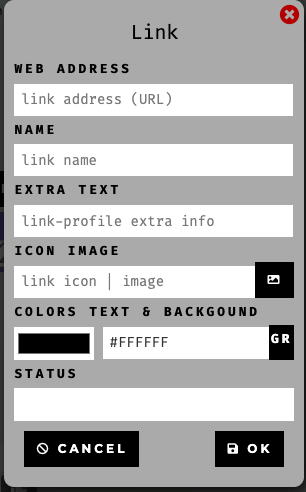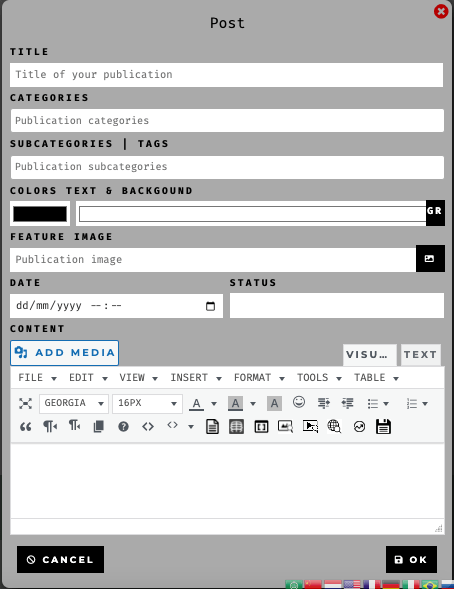Profile DialogThis dialog allows to add or edit profile information. You can also edit the profile information and other setting in the profile information & setting page
Category: Defines the type of entity you profile represents, options are: Organization, Business, Group, Professional, Person, Pet, Place, Other. These categories: Organization, Business, Professional add extra functionality to your profile. Like commercial operations management, point of sale capability and more. Name:the identifiers of your profile. Icon Image: logo or picture to represent your profile Background Image: imagine related to your profile image and mood Location: physical place where the entity represented by your profile is located Color Text & Background: color corresponding tk the look & feel of your profile Font: type of letters the goes with your profile look QRC: type QR Code to represent your profile. Icon mean it has the icon image in the middle. Card: look & style of the presentation card Profile: look and style if the public profile page that the general public will see Description: text describing you or the Entity that the profile represents. |
Link DialogThis dialog allows you to add or edit links in your profile
The information for each of the data fields will be explain in this paragraph. Web Address: Email:,Tel:, Whatsapp: Name: Extra Text: Icon Image Color Text & Background: Status: visibility status of the link to the out side world |
Publication DialogThis dialog allows you add or edit the publication information for a profile The information for each of the data fields will be explain in this paragraph. Title: subject that your publication relates to Categories: general categories of your publication Subcategories | Tags: persona categories or tags of uour publication Color Text & Background: Feature Image: inage to represent your publication Date: the publication is/was made available Status: visibility status for the general public Content: text, images, audio, video or other media or code that is to be published
|
Dialogs explained
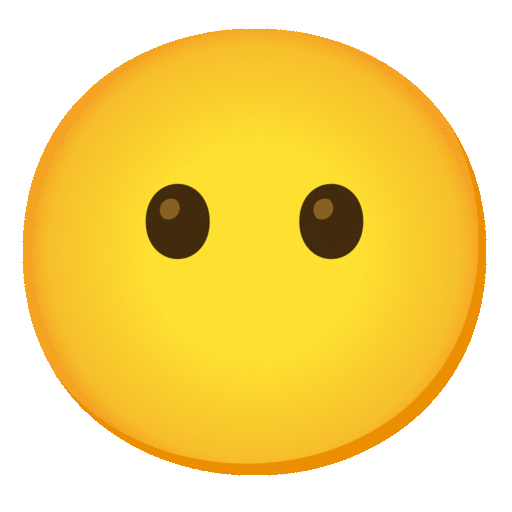
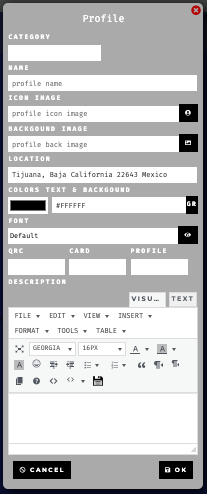 The information for each of the data fields will be explain in this paragraph.
The information for each of the data fields will be explain in this paragraph.